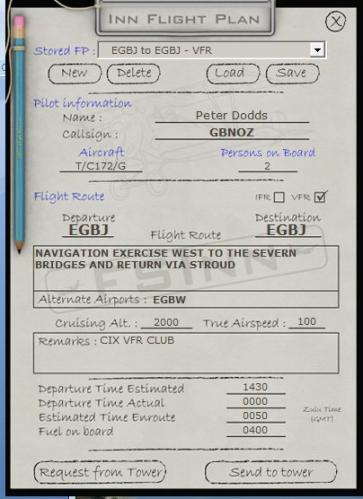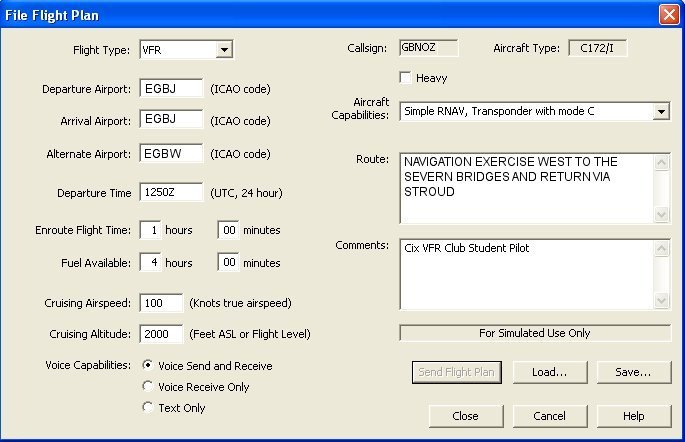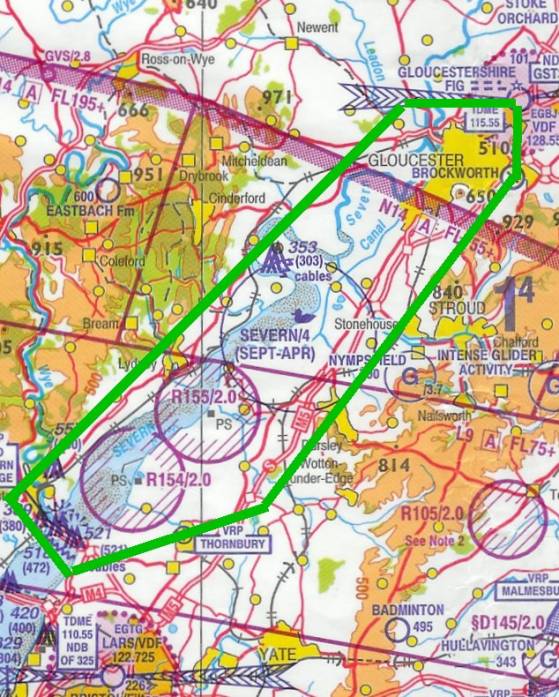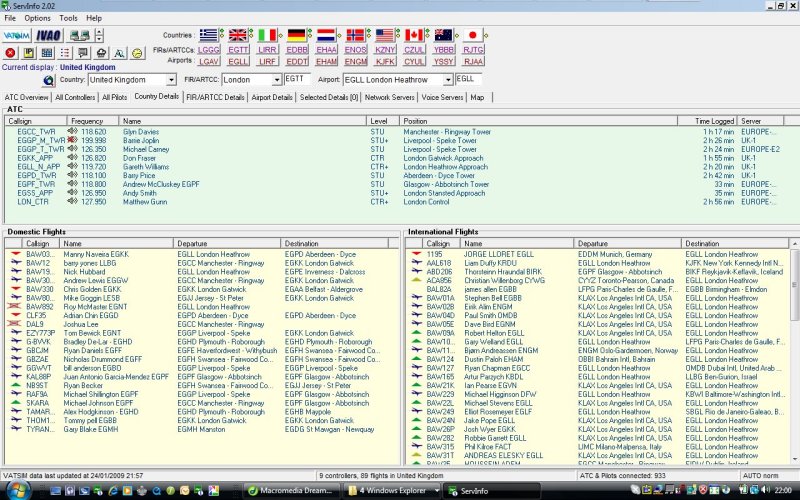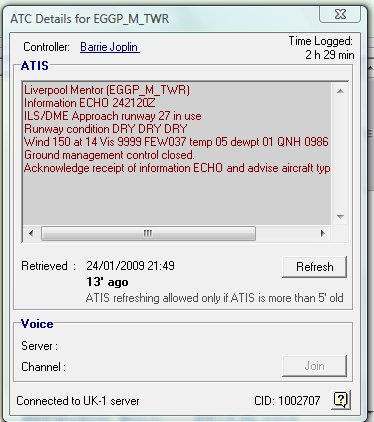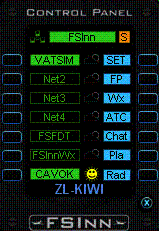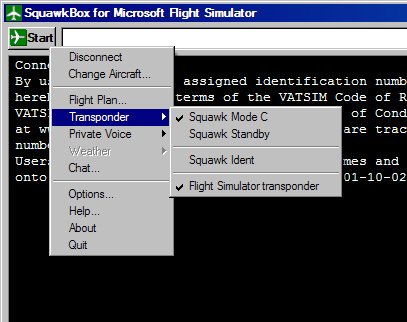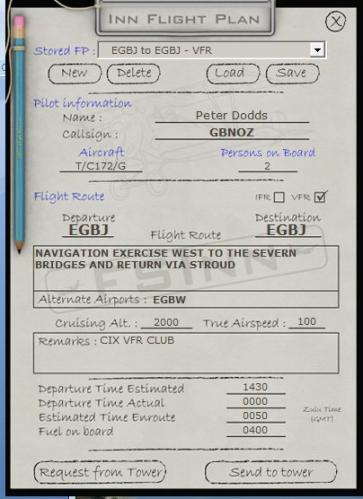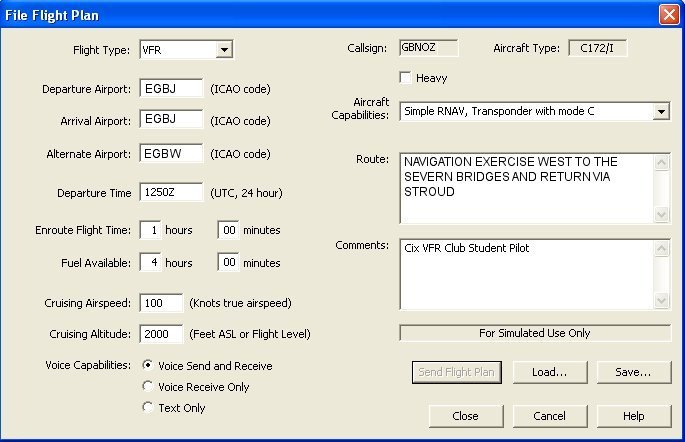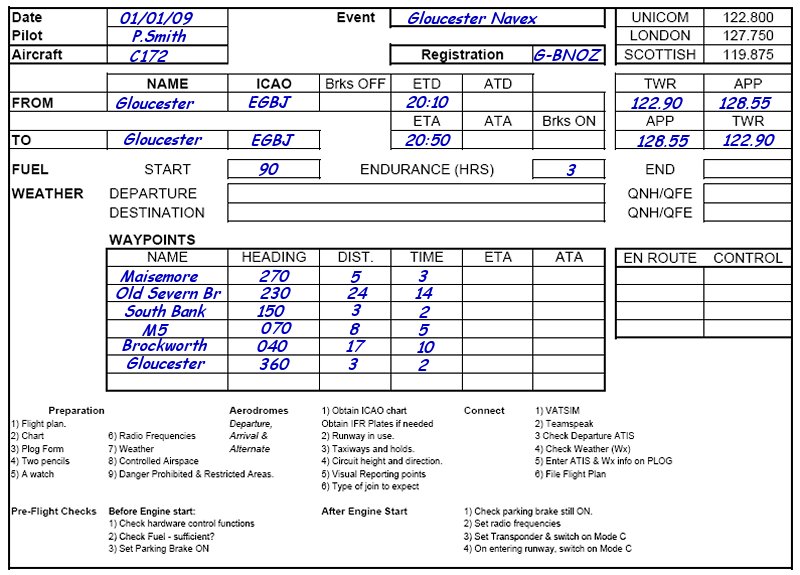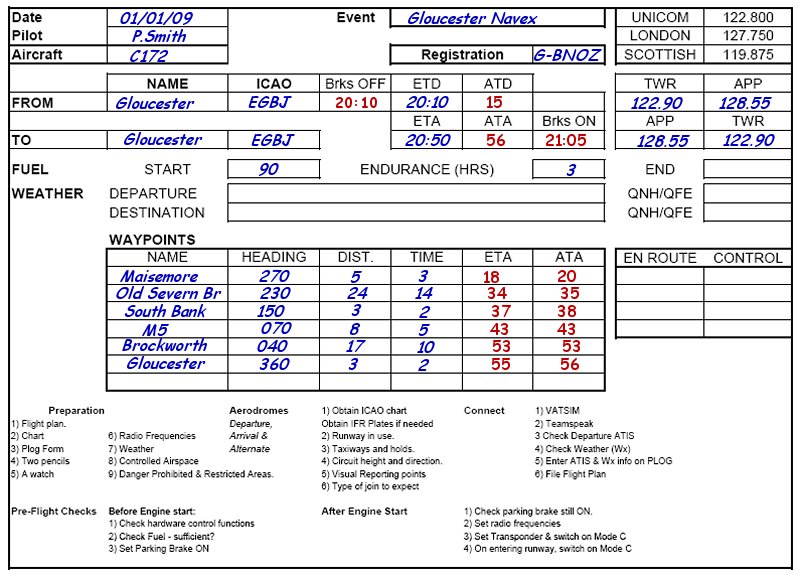Introduction
This is a series of tutorials and practical flying exercises prepared by CIX VFR Club to introduce members to online ATC and to enable them to learn at their own pace how to use it. Each lesson consists of a Groundschool section on aviation law and theory, and a practical exercise. From lesson 6 onwards, a discussion on flight planning is included and the practical exercise is a flight using the information in the lesson.
First Crosscountry Flight
You have sat on the ground watching and listening. You have planned a flight from Gloucestershire to the Severn Bridges and back. Now it's time to do some flying. You will go from Gloucestershire and fly the flight to the Severn Bridges and back that you planned in the previous lesson.
You may wonder why you are going to fly a crosscountry and not circuits round your home aerodrome. The answer is very simple - circuits are hard work and are more advanced flying than many people realize. A lot of mental energy and hand/eye coordination is needed to fly a circuit which compresses all your aircraft handling, basic heading and altitude holding, plus all the R/T patter that you haven't yet even begun to get off slickly, - into just six minutes - the average time taken to fly one circuit.
This particular lesson is necessarily long, for which I apologise, but all the different aspects of VFR flight have to be covered for this first flight. Believe me, all this information will become familiar in time.
Groundschool
For every flight, you need to do quite a lot of preparation. Every minute spent preparing for a flight on the ground saves 5 minutes panic in the air! First you need to do some reading. There's quite a lot of reading as always, unfortunately, particularly as it is your first flight. Don't worry about understanding it all at once. Where a topic is mentioned which is covered in another lessons, a link to that lesson is provided in the text.
Reading
Study exercises 20, 21 and 22 of the CIX VFR Club Flight Training Manual
These exercises cover your departure from the airfield after take off, and the planning for and arrival back at Gloucestershire.
The essential ATC dialogue for this flight is included later in this lesson, but you should also read Chapters 1, 2 and 3 of the Club's Radio Telephony Manual which may be found on the web site.
As a new pilot, be aware that most controllers you are working are unlikely to be as inexperienced as you, although some may be. Obey their instructions, and ask for help if you are unsure of what to do. You can also put 'Student Pilot - first on line flight' in your flight plan. Also, read the Club 'Code of Conduct' document accessed from the Membership page of the web site. It contains a lot of useful advice.
Doctor Foster went to Gloucester
A word about Gloucester. Gloucester (rhymes with 'Foster') is a city in the south west Midlands, and the county town of Gloucestershire (rhymes with 'Fostersheer'). The Aerodrome is officially known as Gloucestershire, but its radio callsign is 'Gloster' (spelled like that).
Talking to ATC
You will of course talk to ATC on this trip. Remember that ATC on Vatsim means a number of flight simulation enthusiasts like yourself, but whose interest is in being a virtual Air Traffic Controller, rather than a virtual pilot. They have their own “Radar” software in which they can watch your course across the virtual sky and their job is simply to make sure that aircraft do not collide with each other, but conduct their flights in an orderly and disciplined manner. Occasionally, over-enthusiastic pilots or controllers make life a little difficult for “the other side of the ’scope”, and therefore CIX VFR Club members are always encouraged to:
- Behave and fly in a manner which does not spoil other people's enjoyment.
- Be calm and courteous on the radio, even if the other party is losing their cool.
- Respect each other's participation in what is a hobby, not a job.
Getting used to using the radio is the main purpose of this lesson. In the example below, the pilot's dialogue is in blue type; the controller's in red. Words in brackets are optional.
After start up and before taxiing, the pilot should obtain (and write down) the 'Automated Terminal Information Service' (ATIS) broadcast where provided, particularly noting the designation letter (information Juliet in the example in the “Ready to Go” section below). The frequency is given in the usual flight guides or on the CAA's AIS Aerodrome charts.
For FS and VATSIM, this procedure is slightly different. The details of how ATIS is managed on VATSIM is covered in detail in Lesson 1.
Your Route
In Lesson 5 you got everything ready, including special scenery, prepared the flight plan and pilot's log. We examined the map in detail. It is reproduced again here.
The Route Plotted on a fragment of the Aeronautical Chart
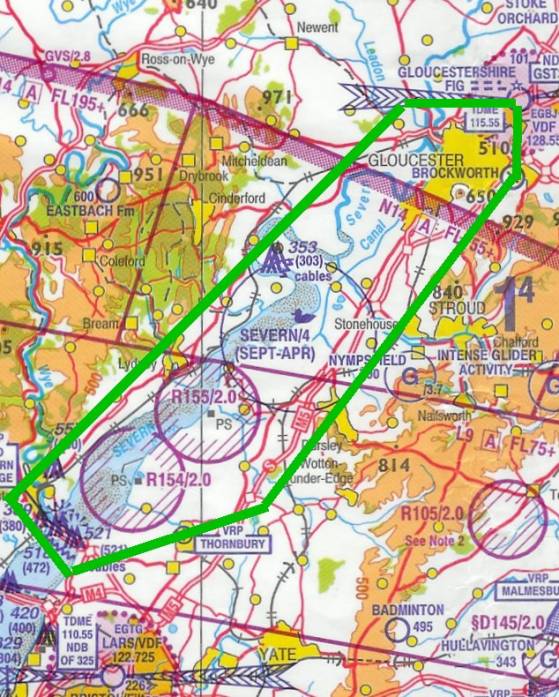
You leave Gloucestershire on a heading of 270o crossing the River Severn and the A417 near Maisemore. Level out at 2000 feet. After crossing the A417, turn left heading 230o and fly along the north bank of the Severn with, on your left, both the river and the railway which follows it. Make sure you avoid flying within the area of the two purple circles which are Restricted Zones up to 2000 feet (they are Nuclear Power Stations). That's what the R<number>/2.0 alongside them means. The key to all these unfamiliar terms and symbols may be found at the bottom of the chart. Each full size CAA UK half-million Aeronautical Chart includes a legend of symbols, line types and colours used on the chart.
The Old Severn Bridge will shortly come into view, and once past it, turn left again, heading 150o to fly parallel to the bridge. As you cross the south bank of the river, you will turn left, heading 070o, to fly over the distinctive and large village of Thornbury. You continue on that heading until you have crossed the M5 motorway, then turn left heading 040o and follow the M5 northwards, keeping it on your left always.
You cross the towns of Dursley (where Lister diesel engines are made) and Stonehouse, with the larger town of Stroud passing by on your right. At Stroud you should contact Gloucestershire ATC for 'joining instructions'.
As you approach Gloucester city, you will cross over the disused aerodrome of Brockworth and should see the white roofs and large green open space which signifies Gloucestershire Airport. In Flight Simulator, airfields 'cheat' because they twinkle due to pixilation on the monitor screen, and thus are normally more visible than they are in real life.
Practical
The exercise in this lesson is to fly the route that you planned in Lesson 5. There is a lot to read, once more, but once you have gone through the process a few times, you will get faster, and won't need to read so much. The checklist is printed on the bottom of the Pilot Logs which the Club provides.
Checklists
Aviation is a complex business, and there is much necessary and detailed checking of systems to ensure that they are all working before takeoff. After all, you can't nip outside to take the cover off the pitot tube at 100 knots and 3,000 feet. If it doesn't work on the ground, it surely isn't going to work in the air. So very rapidly came the checklists. Pilots use them instead of memory, a fallible tool if there ever was one, and it isn't a bad plan for Flight Simulator pilots to do the same.
So here is your FS checklist.
Preparation
These are the actions you take while Flight Simulator is loading. So start Flight Simulator and once it is loaded, position yourself at Gloucestershire (EGBJ) either on the main apron or outside the CIX hangar (see below).
You will need your chart, and/or road map, plus the official Gloucestershire Aerodrome Diagram from
http://www.nats-uk.ead-it.com/public/index.php%3Foption=com_content&task=blogcategory&id=6&Itemid=13.html
or a copy of Pooleys Flight Guide or the AFE VFR Flight Guide open at the Gloucestershire Airport page.
The Servinfo Overview Screen
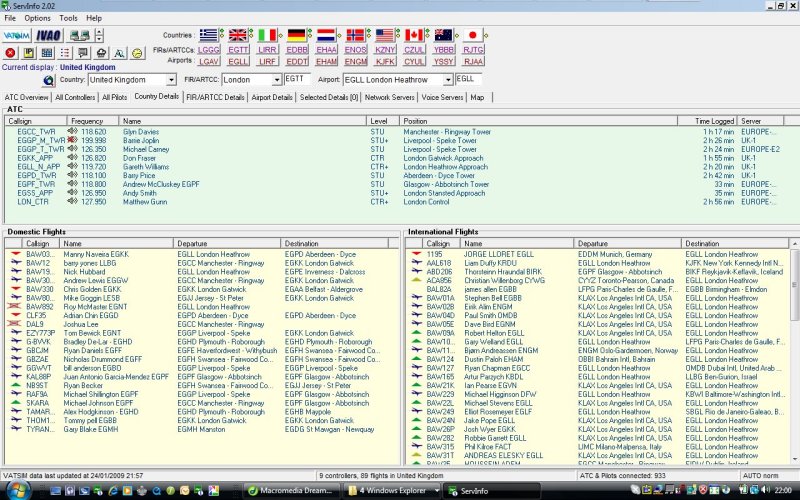
You will need your pre-prepared Pilots Log form. Watch and pencils (two to allow for losing one under the desk at a critical phase of flight.) Check Servinfo or the official aerodrome chart for the ATC radio frequencies of the airfields you will be talking to - Gloster in this case.
Always know before take off where the controlled airspace is along your route. For this trip you don't have to worry about Controlled Airspace apart from Filton's Aerodrome Traffic Zone (ATZ) which you must avoid, and of course Gloucestershire, where you will need permission to re-enter for landing. Similarly be sure where the Danger Areas, Restricted Areas and Prohibited Areas are, so that you can avoid them.
Aerodrome Information
The checklist says it all. Enter the relevant information on your Pilot's logsheet.
Connect
Connect to VATSIM. If you need help in doing this, there is some additional information about them on the main VATSIM web site at: http://www.vatsim.net/pilots/pilotsclients/
The Textual ATIS window in Servinfo
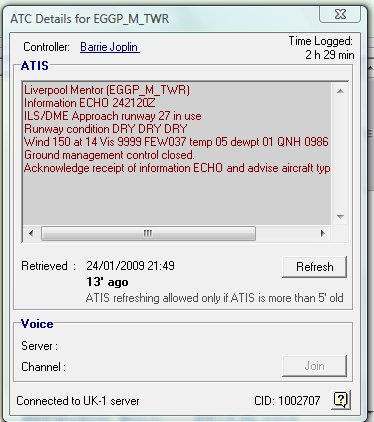
Start Teamspeak so that you can talk to other members who will help you if necessary. You may have to arrange to meet someone on Teamspeak by posting a message in the forum. Check Servinfo again for the ATIS for your departure and arrival Aerodromes - again, in this case it is Gloucestershire. This may be a text message, obtained by clicking on the Controller's name in the Servinfo list, or it may be a voice ATIS in which case there will be a frequency listed for it on Servinfo.
The FSInn CAVOK
button selected
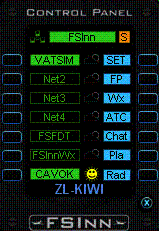
Check the Weather
Actually, we are going to turn off the weather for this flight (and for this flight only, so don't get too excited).
If you use FSInn to connect to VATSIM, click the CAVOK button on the Inn Control Panel (see below), and set Flight Simulator to 'Clear all Weather'.
If you use Squawkbox, you should disable 'SquawkBox controlled weather' by unticking the 'Enable SquawkBox weather control' option in the Weather Options dialog.
File a Flight Plan
In the real world it is not mandatory to file a flight plan for VFR flights. On VATSIM it is mandatory. If you don't you may get a terse text message to tell you to do so. File your flight plan as soon as you are connected to VATSIM.
FSInn and Squawkbox have different flight plan forms, but the essentials are the same. Examples for this flight may be found at the end of this document.
Before Setting Off
Run through the pre-flight before and after start checklists as a final check that you are ready to go. The last item, to set “Mode Charlie” on the transponder as you enter the runway is important for VATSIM flights. It is a VATSIM rule that you squawk Mode Charlie. “Mode Charlie” is jargon for “the transponder is sending the aircraft's altitude to the controller's radar”. It is clearly important for the controlleer to know this without having to ask the pilot (and every other pilot flying in his area) every 5 minutes. ATC can tell if you forget to do this, and will remind you!
FSInn Control Panel
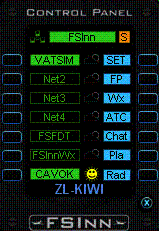
In FSInn, to squawk Mode Charlie, simply click the little orange coloured “S” alongside the word “FSInn” in the FSInn Control Panel.
In Squawkbox, tick the appropriate menu item,
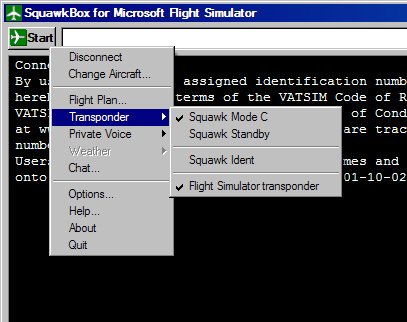 |
 |
| Setting Mode C from the SB menus |
Setting Mode C from the SB Transponder |
Ready to Go
Don't forget to keep your Plog handy and update it regularly throughout the flight. How to do this was covered in Lesson 5. At an Aerodrome with “full ATC”, both your airborne and your ground movements are controlled, so you must request permission to taxi.
Gloster Tower: Golf Bravo November Oscar Zulu: Request radio check & taxi [instructions] with information Juliet
Golf Bravo November Oscar Zulu Gloster Tower: Reading you strength fife: Taxi to holding point Alpha One for runway two seven. QNH wun zero wun two.
Under ATC control, you must read back all instructions, so: -
Taxi Holding point Alpha One for runway two seven, QNH wun zero wun two: Golf Oscar Zulu.
Note the way numbers are pronounced). This doesn't always happen on VATSIM, so don't get hung up about it! Number pronunciation is covered in the CAA's own publication on ATC Dialogue, CAP 413.
Engine run up and vital actions are completed at the holding point. When these checks are complete, you are ready for your next instruction.
Golf Oscar Zulu at Alpha One. Ready for Departure
Note that it is not 'Ready for take off'
What ATC says next can vary depending on circumstances, but will eventually include the words: Cleared for take off
e.g.
Golf Oscar Zulu Cleared for take off runway two seven surface wind two five zero degrees niner knots
It's those number pronunciations again, not spelling mistakes. Remember from Lesson 3 that It is illegal to take off until given an instruction which includes the exact words 'cleared for take off' (the runway number will vary of course). You MUST NOT take off until you have had that instruction, and you MUST read back at least the words 'Cleared for take off' and your callsign.
Cleared for take off runway two seven Golf Oscar Zulu
You may get an interim instruction before being cleared to takeoff: -
Golf Oscar Zulu line up and wait runway two seven
You read back the instruction as you start to move onto the runway. Remember all ATC instructions must be read back. Sometimes the ATCO will say
Golf Oscar Zulu read back correct
Which should give you a warm glow of satisfaction.
En Route
As you climb away from Gloucestershire, call ATC when you are 2 miles from the field: -
Gloster Tower G-BNOZ departing to the west
Gloucestershire will reply with
G-BNOZ Squawk 7000, Cotswold QNH 1014, advise changing frequency
You read that back, and add 'Changing frequency to...' This might be Unicom - 122.80, or Cardiff Approach (best) or Bristol Approach (second best), if either is on line (check Servinfo before take off).
Squawk 7000, Cotswold QNH 1014, request change frequency to Unicom 122.80 G-BNOZ
G-BNOZ frequency change approved. Good day.
Crossing the Severn heading south at the Bridges

En Route ATC
In the real world, after leaving your departure airfield, you will usually call an en route facility so that someone knows where you are at all times. Contacting an en route ATC facility is not yet covered in these lessons, although the subject is fully described in the Club's Flight Training Manual, Exercise 16 in Section 4. However, If you can plan your first online flight for a time when Cardiff and Bristol are NOT manned, this might be easier for your first flight.
When you dial in the Unicom frequency, 122.80, you send and receive text messages only - no voice
Now fly the route as described above, carefully maintaining the correct heading and altitude, but enjoy the scenery. Try and turn as accurately as possible over the designated turning points to avoid ending up in the wrong place by turning too early (a common fault in inexperienced pilots) or too late.
Most importantly, take care not to enter Filton's Aerodrome Traffic Zone (the 5 nautical mile dotted blue circle on the chart around it). If you turn onto your next heading, 148o, as soon as you cross the south bank of the Severn, you will be clear.
Inbound
Now you are approaching Stroud, so it is time rehearse your radio drill. Do rehearse it, because making radio calls without having first thought what you are going to say can lead to a lot of irritating and embarrassing 'er's and 'um's and tripping over your words - or worse - becoming tongue-tied. The call is a slight modification of a standard radio call which you will use many times on VATSIM. Known officially as an Airborne Flight Plan, it has the inevitable mnemonic to help pilots remember it, which is CEPHACER.
C = Callsign and type
E = Enroute (from: to:)
P = Position
H = Heading
A = Altitude
C = Conditions (VFR : IFR)
E = Estimate (to next waypoint)
R = Request (tell ATC what you want)
Click the CEPHACER link to read more about it.
Gloster Approach G-BNOZ
G-BNOZ, Gloster Approach, pass your message.
Gloster Approach G-BNOZ is a Cessna 152 inbound to Gloster. Heading 148 degrees. Presently overhead Stroud, 2000 feet, VFR, estimate Gloster overhead in 10 minutes, request joining instructions.
G-BNOZ runway two seven in use, right hand circuits, QNH one zero zero one, report field in sight.
Read it back exactly as received, except that you put your callsign at the end.
Runway two seven in use, right hand circuits, QNH one zero one two, report field in sight, G-BNOZ.
An old aviation joke is that the biggest lie in aviation is 'I have the field in sight', because very often in the real world, you can be very close to an airfield, know that you should be able to see it, but can't, so you bluff in the hope that you will see it before it's too late! On VATSIM, you can see runway approach lights from a long way away and also other aircraft's red ID tag in the sky if they are within 10 miles of your position, so there should be no need to lie!.
In the real world, Tower will see you out of the window, but on VATSIM, although there is now a Tower facility, many controllers still watch their radar screen to see where you are.
When you see the airfield ahead, get your call in early. This helps you be prepared, and helps the controller plan your arrival with his other traffic.
Your next call is very brief: -
Gloster Approach G-BNOZ, field in sight
Golf Oscar Zulu join downwind runway 27 right hand circuit, QNH 1012.
...and read it back: -
Join downwind runway 27 right hand circuit QNH 1012. Golf Oscar Zulu.
Then as you turn downwind: -
Golf Oscar Zulu downwind, runway 27
Golf Oscar Zulu report final.
Then as you turn final
Report final, Golf Oscar Zulu Final runway two seven
Golf Oscar Zulu Runway two seven, Cleared to land Surface wind two fife zero, eight knots.
Remember, you MUST NOT land unless given the explicit instruction
Note that the ATCO gives you also the runway to land before the clearance, - pilots frequently make approaches to the wrong runway. Lastly he will give you the surface wind.
You MUST repeat back
Cleared to land (runway 27) Golf Oscar Zulu
Note that you do not read back the wind, and reading back the runway is optional. If you do not receive a 'Cleared to land' instruction then you MUST initiate a missed approach and rejoin the circuit for another attempt. This is as true on VATSIM as it is in the real world which you are trying to emulate. Specific landing and take off clearances are only required at aerodromes with full ATC.
After landing you will be asked to leave the runway at one of the taxiways and taxi to parking. This is where you need your aerodrome diagram again.
Golf Oscar Zulu exit left onto runway wun eight and taxi to the main apron via taxiways Hotel and Alpha.
Read it back, and do as the man says.
Shut down and go and have a drink. If it is your first such flight, you will be shattered! But you will feel a sense of achievement. The next one will be easier, and the next one easier still.
Of course on VATSIM, you may not have both approach and tower, so the instructions may differ slightly from the above. If only approach is on duty, then he will give you zone entry instructions and will control you right down to landing and parking.
Although not needed on this flight, there are many more possible instructions, all listed in the Club's Radio Telephony Manual or in the CCA's own free publication, CAP 413. Learn as many as you can which are applicable to CIX VFR Club flights, and practice them almost anyway you like. The Club offers one to one ATC voice practice, which can be a good starting point.
An FSInn Flight Plan for this Flight
An FSInn Flight Plan A Squawkbox Flight Plan